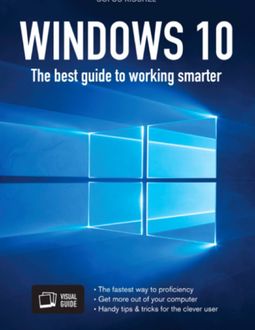
en
Hent appen:
iOS
·Android
Windows 10 Work Smarter
Denne bog er ikke tilgængelig i øjeblikket
127 trykte sider
- Oprindeligt udgivet
- 2016
- Udgivelsesår
- 2016
Citater
- Timur Ahmetovhar citeretfor 8 år sidenIf your computer is really slow or behaving oddly, or if you simply want a fresh start, then try to let Windows 10 reinstall itself. It is also a good idea to do, if you are in the process of selling your computer. During a reinstallation, you have the opportunity to effectively delete all of your personal files, so that you can safely hand it over to a stranger.
- Timur Ahmetovhar citeretfor 8 år sidenIn Windows you will find a function called File History, which can automatically backup your files. It is very easy: Simply plug in an external hard drive to your computer once in a while and your important files will be backed up without you having to do anything at all.
- Timur Ahmetovhar citeretfor 8 år sidenCreate your own start menu
fb2epub
Træk og slip dine filer
(ikke mere end 5 ad gangen)

